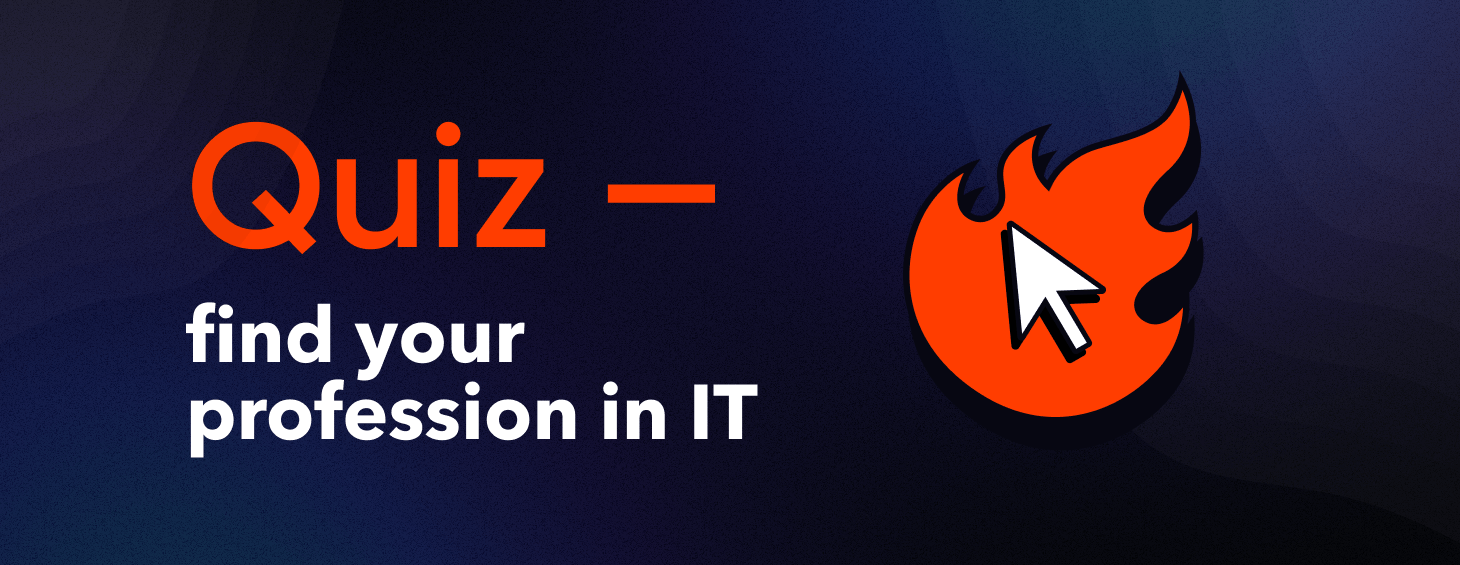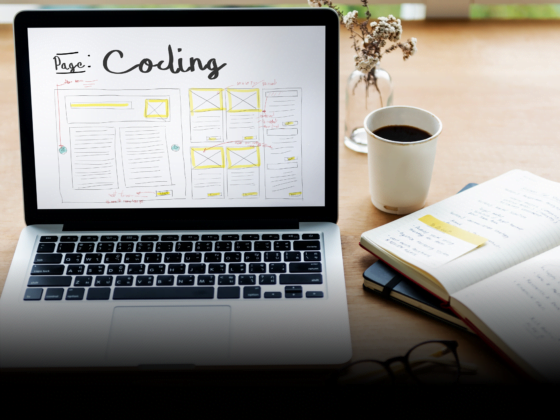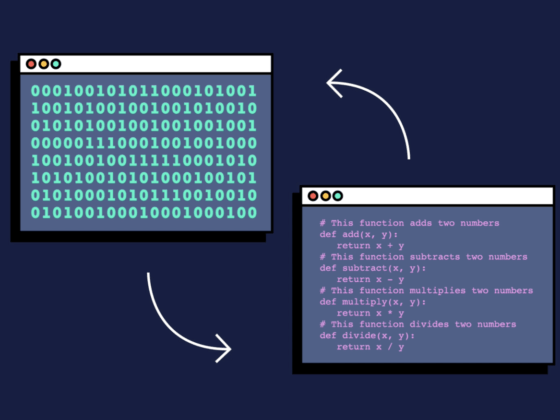Introduction
CSS and HTML are essential for creating websites. They’re all-pervasive across the globe. Consequently, you will gain a lot of advantages by investing your time in them. In this article, we’ll take a look at the main ways to learn HTML CSS online and describe the scope of the languages.
All you need to know about HTML & CSS
What is HTML?
HTML stands for “HyperText Markup Language”. This language usually gives a set of instructions that a website can use to represent data to its users. Essentially, it is a system used for formatting various elements on web pages to give the readers a great experience. For example, you can tell the website to show users certain texts in bold. By using the unique markup language of HTML, you should be able to do so through a set of short commands. Today, the language in question is essential for many basic website functions that are of interest to average users. Here are some of the functions you should consider:
- Creating clear structure sections for your websites. You can mark the different elements on your website, including with some buttons to separate the different parts of a website. Achieving this goal is so easy that you can do it after you learn HTML online for several hours.
- Outlining paragraph structures. If you’re an old-school user of the Internet, the probability of encountering HTML in your case is rather high. Many old forums used HTML for the creation of complex paragraphs. All of those fancy posts with lots of links come directly from HTML. Thus, if you saw the Internet at the time when it was cool (and not full of the soulless platforms such as Instagram), you already have some HTML training. For example, let’s imagine that you want to make some part of a text bold. All you have to do is enter the following element: <strong>great text for great people<strong>.
- Adding hypertext links in a pretty and well-functioning way. HTML is also notable for working great with hyperlinks. Its complex markup language allows you to format them in many unique ways. Thus, using HTML, you can create complex web pages.
What is HTML used for?
HTML has many uses in the current conditions. Firstly, it is crucial for organizing texts on websites. In this regard, as mentioned above, you can create something very elaborate via the markup language. Secondly, the language in question is also crucial for creating complex website sections. In this regard, you can highlight sections and tags using the basic tools available to average users. Lastly, HTML is also essential for promoting video content. Most of the relevant players work via HTML5. YouTube is among the platforms that follow this model. Today, the language is constantly advancing, and, consequently, its uses are expanding at an ever-increasing rate. In the future, HTML will be even more powerful, and will probably enable ways to help with VR and AR content of various kinds. Attention: the possibilities are endless. Thus, if you want to advance in site creation, learn HTML coding; it’s key to the professional work of a web developer.
What is CSS?
CSS, which stands for “Cascading Style Sheets”, is a design language used in the creation of websites. This language primarily centers around the concept of style. A user can create complex website sample sheets that can later be used for the creation of a complex portal. Today, the platform offers the following functions to its average users:
- Setting and modifying background colors and images. A user can adjust the way the overall appearance of a site works. For instance, it is possible to put complex wave-like backgrounds in order to highlight the sea-oriented nature of some websites.
- Creating animations: CSS also enables the creation of complex animations on websites. For example, users can write functions that highlight sliders on their pages. Some book-like effects are also possible.
- Creating large-scale style sheets. The main reason to get CSS training undoubtedly lies in the ability of the language to scale. A person can utilize some of the simple tools in the language to create styles applicable to a large number of scenarios.
- Grid functions. CSS is also notable for giving the chance to adjust a site to accommodate a large number of the devices available on the market. Often, even PCs have radically different screens, but by using Grid functions, a programmer can quickly enable the display of some websites on several devices. In this regard, the fit-content() function is one of the key options for modern professionals to consider.
- Gradient and shape creation options. CSS also offers a lot of opportunities to manipulate the overall scale of color available to the users and the shapes of various figures. If you need to create some complex backgrounds, the platform in question is a perfect option to consider from all perspectives. Today, HTML and CSS for beginners can give you the ultimate website-creation experience.
What is CSS used for?
Today, CSS has multiple important uses. Firstly, it is essential for creating websites that scale. Considering that you can learn HTML CSS free, this option provides the greatest opportunity for creating your first website without any outside help. Quick scaling can save you lots of money that can be better spent on other tasks. Secondly, CSS is also notable for its ability to enable quick development for multiple platforms. Today, it is impossible to have a website oriented solely to computer screens. When you learn HTML CSS, considering smartphone options of various kinds is essential. Via its aforementioned Grid options, CSS gives its users a chance to achieve the outlined goal in one way or another. Today, the platform is essential for creating an absolute majority of the websites you see around the world. Thus, if you have a chance to learn CSS free, do so and enjoy the profits!
What is the difference between HTML and CSS?
When you open some HTML CSS for beginners courses, a couple of rational questions arise. “Is there any difference between the languages?” “Why should I study both?” On a surface level, one may note that both HTML and CSS perform very similar functions; they’re used to create designs for websites. Many of the things one can do in HTML are possible in CSS, and vice versa. Still, a difference exists, and it’s very large. Let’s take a look at some of the key points of divergence between the platforms:
- HTML can only create static and basic web pages and applications. In contrast, CSS is typically used when having a large number of options for creating elaborate background designs (and not only presenting text) is desired. If you need to orient text or work with video on a specific page (say, because you’re writing some article), HTML works quite well. Its problem lies in the fact that no HTML course can teach how to make your website something more than plain text. Contrary to that, CSS enables the creation of complex colors on your website and, hence, gives you the chance to present something very interesting to users.
- HTML does not scale, in contrast to CSS. We usually learn HTML tutorial to write texts and format them well on individual websites, as mentioned previously. CSS allows you to use style sheets and grids to make complex web pages that can work across several devices.
In the end, the reason to search for an HTML CSS tutorial for beginners is rather simple. One language offers a way to write web pages fast. Another opens the path to the creation of an overall style for your websites. Knowing both platforms, you should be able to create websites that may be of great interest to users due to their style and great formatting. HTML and CSS rule!
Why do you need to learn HTML and CSS?
Where can you use it?
People can use HTML and CSS for a variety of reasons. Today, you should consider the following uses for the platform in question:
- Coding tasks of some type. If you want to deliver some products to customers, getting HTML lessons is essential. No programming language would give sufficient options to format texts as well as HTML and CSS. Thus, a knowledge of the platforms is indispensable if you want users to see any content on your website. Essentially, in the current day and age, no content is possible without CSS and HTML. Hence, if you have no knowledge of the language, immediately go to the “HTML and CSS tutorial for beginners” options available online.
- Marketing of various kinds. If you are in marketing, we also highly recommend investing your time into finding some “simple HTML code for beginners” or “learn HTML for beginners” courses. Why? Firstly, formatting some blog posts and promotional web pages are impossible without the platform in question. Secondly, creating some website prototypes yourself will help you communicate with the web developers better. One of the main problems in any type of programming is unproductive contact with supervisors and other non-programmer parties. People often demand things that they themselves don’t understand. In this light, even a basic knowledge of CSS and HTML can help you a lot in communicating better with your developer colleagues.
- Small business. If you’re in a small business, funds are always a problem. A good knowledge of HTML and CSS can save you lots of money. Often, small companies don’t need anything too fancy. A good HTML and CSS free course with certificate can help you create a site that is sufficient for selling high-quality products. Why pay someone if you can become a professional in the sphere yourself and be fully independent? Self-reliance is the path to success.
Why is it useful for programmers?
We have already mentioned one of the reasons why coders may need the languages; they are central for creating texts and content on websites. But what are other reasons? Above all, the platform is great as a strong entry point into programming. It’s a great start for anyone. The “learn HTML and CSS” line has been a strong beginning for countless people around the globe in terms of IT. So why waste this opportunity? It gives you the chance to begin with something relatively simple and then transition towards things that are more difficult. This issue is especially crucial considering that you can learn HTML and CSS free.
Another important reason for learning HTML and CSS lies in its strong ability to showcase the skills of an applicant. In this respect, the platform is crucial because, to a great extent, it shows whether a person can understand programming at all. A person who cannot learn to code HTML and CSS is unlikely to be very advanced in terms of the profession itself. Consequently, we highly recommend that any person who works in coding constantly updates their HTML and CSS skills. Finding an HTML and CSS full course to showcase their abilities is a great idea.
How do I learn HTML and CSS? 3 ways
Pay for a course
Many companies offer the option of paying for some advanced courses in CSS/HTML. Their typical advantage is that they give you HTML CSS certification and offer HTML tutorial for beginners in a way that can (and we emphasize the word ‘can’ here) be very convenient for the average user. However, the problem with this whole concept lies in the fact that the options are very expensive and don’t give any guaranteed results. Why is that so? Let’s take a look at the key reasons:
- Some courses are not of high quality. Regrettably, a lot of people with questionable moral values are ready to sell you courses that are completely useless. Many people want to code, and malignant individuals are often ready to utilize their trust to earn maximum profit. On many occasions, we’ve seen courses that simply presented information available on the Internet for free. Why search for a “CSS course” that is payment-oriented if you can get one for free on a “CSS learning website? Invest in something better instead, such as real language courses with native-speaking teachers. You will achieve much greater results in this way.
- They often don’t motivate you to work well. As one of the contributors to this article has noted, many courses are designed to earn money instead of teaching you anything. How do they achieve this? Well, a set of tricks undermines the learning of many people. Firstly, they give goals that are easy to achieve. You don’t have to work much to get some accolades for completing tasks. Secondly, they often don’t concentrate on the in-depth completion of tasks and, as a result, you can pass the final stage of a course without doing much. The “CSS course for beginners” label can lull you into a false sense of self-confidence by creating the illusion of work.
Learn it yourself
DIY approaches often appear to be the cheapest for the majority of users. After all, you get the chance to do everything personally and avoid dealing with any teachers or course material-related expenditures. What is the caveat in this case? Well, the problem is that the time investment you will need to make will very likely be significant. An “HTML for beginners” course of some kind has some very important advantages over self-teaching; it offers information in a way that’s very centralized. When you do everything yourself, centralization is very difficult to achieve, as you have to discover what needs priority on your own. As a result, the following issues with “free HTMl coding” on your own appear:
- You will have to spend lots of time. Are you really ready to dedicate so much time to learning? If you’re bored and don’t have a job, this can work. However, most people have jobs and are not bored.
- You have to be a very stubborn person. A lack of supervision in the usage of some random [learn HTML] materials will inevitably lead to problems, with some random errors and other common issues that programmers typically see. In this light, you have to possess nerves of steel to avoid smashing your keyboard at the sight of an error that’s appeared on your screen thirty and more times.
- You can carry lots of mistakes into your future practice. Modern coding has lots of practices that are not discussed on the Internet in depth but are considered staples of the profession. For instance, many programmers like to add comments to their code in order to make its management simpler. A newcomer is very likely to simply ignore this important feature, which will inevitably lead to frustration.
Find a free course/webinar
Lastly, the best option is to try something of this kind: “free HTML course”. Many methods to learn HTML and CSS for beginners are free. Today, we have countless organizations giving webinars or even full-scale learning programs that offer free insight into CSS and HTML-based programming. These courses often have great organization and, more importantly, even give you tremendous feedback. Automated systems for entering the code and various forums can be perfect additions to the DIY approach mentioned above. In this way, you’ll still do lots of things personally but, at the same time, learn to code in a way that is well-structured. All of the essential things (such as commenting) will appear in your tasks and give you a way to learn some of the key basics that underlie the profession in question.
What are the signs of a good place to learn HTML free? Not all of them are essential, but at least some of the following features have to appear:
- The course has some good automated systems for checking and showcasing your code. Alternatively, it should explain how to host your code on a PC in a way that doesn’t require any complex solutions;
- The overall structure makes sense. A good course should start with the basics of CSS and HTML and then transition towards more difficult courses;
- Learning exercises are present. Well, every great course must give you a way to code. A coding course without coding is absurd.
- A forum, where you can speak with others, is available. Talking about various difficult tasks is essential.
If you’re interested and already want to google “HTML and CSS tutorial” options, don’t be in a hurry. After all, we offer a free HTML/CSS course to everyone, which you can enroll in via a form.